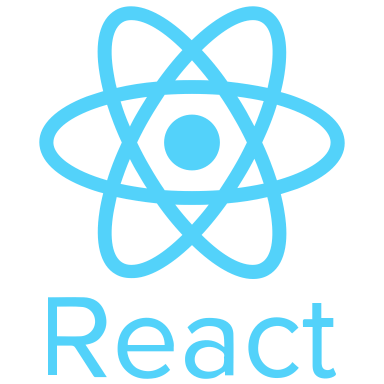Here are the topics I’ve learned. You can use this as a roadmap to go from building basic to advanced React apps using Vite, including some testing with Jest and React Testing Library.
We'll be using VSCode, and you'll also need NodeJS installed on your system.
To create a React project, follow these steps:
-
Create a folder for the course.
-
Open the folder in VSCode.
-
Open the terminal and run:
npm create vite@latest # Choose options: >NameOfYourProject > React > Javascript -
Then run:
cd NameOfYourProject npm install npm run dev
Your project should now be running locally. Open your browser and go to the displayed localhost URL.
-
- Uploaded
-
- Uploaded
-
- Uploaded
-
- Uploaded
-
- Uploaded
-
- Uploaded
-
- Uploaded
-
- Uploaded
-
- Uploaded
-
- Uploaded
-
- Uploaded
-
- Uploaded