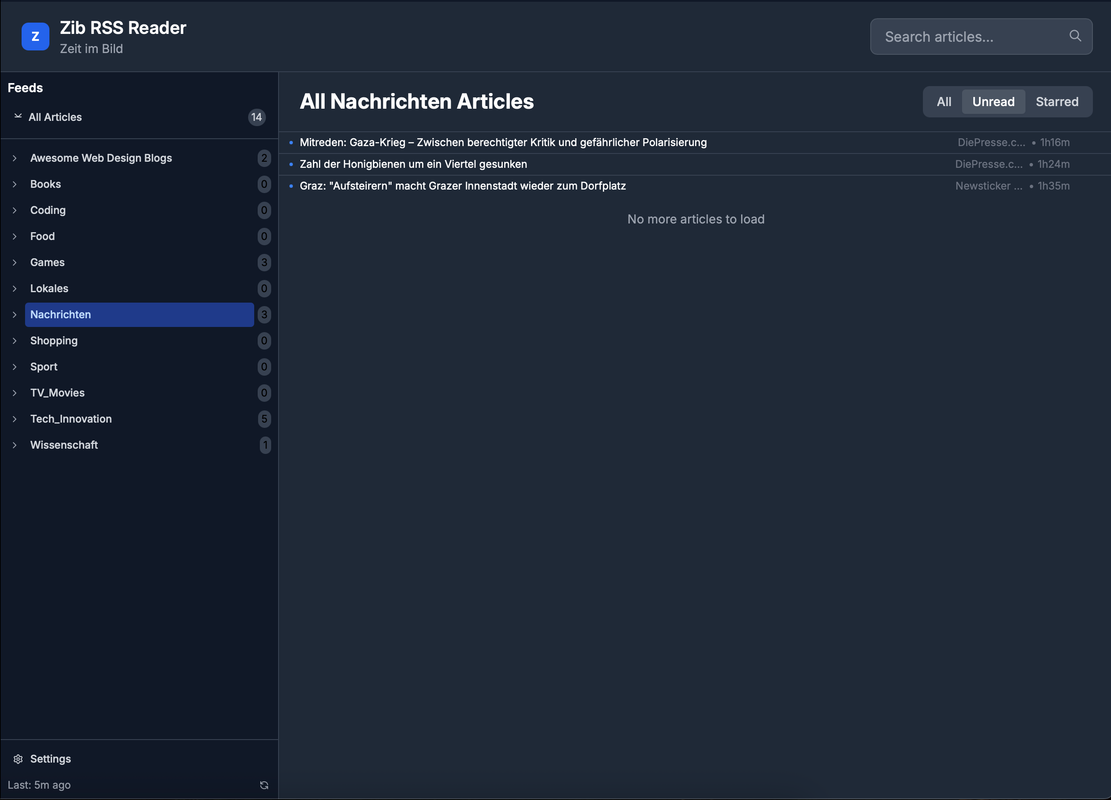An opinionated RSS reader inspired by Austrian news culture ("Zeit im Bild")
Zib is a self-hosted RSS reader designed for power users who want advanced filtering capabilities and complete control over their news consumption. Unlike cloud-based RSS services, Zib runs on your own server and keeps your reading habits private.
- 🔒 Self-Hosted & Private - Your data stays on your server
- 📱 Mobile-First Design - Optimized for reading on any device
- 🌙 Dark Mode Only - Easy on the eyes, opinionated design
- ⚡ Advanced Filtering - Powerful content filtering with Boolean logic
- 🔄 Auto-Refresh - Automatic feed updates every 5+ minutes
- ⭐ Smart Organization - Categories, starring, and read status tracking
- 🎯 Webpage Redirect - Open short articles directly in browser
- 📊 Unread Counts - Real-time sidebar counters and browser title
- 📤 OPML Import/Export - Easy migration from other RSS readers
- 🕐 Relative Timestamps - See how old articles are at a glance
- Docker and Docker Compose installed on your system
- 2GB free disk space
- Internet connection for RSS feeds
-
Download Zib
git clone https://github.com/faulander/zib.git cd zib -
Start Zib
docker-compose up -d
-
Access Zib
- Open your browser to http://localhost:3000
- The application will be ready in 1-2 minutes
That's it! Zib is now running on your machine.
- Click the Settings button in the sidebar
- Go to "Feed Management"
- Add categories first (e.g., "News", "Tech", "Sports")
- Add RSS feeds to your categories
- Or import an OPML file from your previous RSS reader
- Browse by category - Click categories in the sidebar
- Use filter buttons - All, Unread, Starred at the top
- Click articles to read in modal, or open webpage for short articles
- Star important articles - Click the star icon
- Mark as read - Automatically when scrolling, or click manually
Create powerful filters in Settings > Filters:
- Simple filters:
React(find articles mentioning React) - Phrase filters:
"React Native"(exact phrase) - Boolean logic:
React OR Vue OR Angular(multiple frameworks) - Complex filters:
"React Native" OR RN AND mobile(advanced queries) - Exclusion filters: Set filter type to "does not contain"
Configure automatic feed updates in Settings > General:
- Enable auto-refresh - Check the checkbox
- Set interval - 5 minutes minimum, 1440 maximum (24 hours)
- Backend refreshes feeds every N minutes
- Frontend syncs 1 minute after backend
General Settings:
- Default view - Choose All/Unread/Starred as startup view
- Show timestamps - Toggle relative time display (20m, 3h20m, etc.)
- Webpage redirect - Open short articles directly in browser tabs
- Unread count in title - Show count in browser tab title
Article Display:
- Short article threshold - Set character limit for webpage redirect
- Auto-refresh interval - Customize how often feeds update
# Start Zib
docker-compose up -d
# View logs
docker-compose logs -f
# Stop Zib
docker-compose down
# Restart after changes
docker-compose restart
# Update to latest version
git pull
docker-compose up -d --build# Backup your data
docker run --rm -v zib_zib_data:/data -v $(pwd):/backup alpine tar czf /backup/zib-backup.tar.gz -C /data .
# Restore from backup
docker run --rm -v zib_zib_data:/data -v $(pwd):/backup alpine tar xzf /backup/zib-backup.tar.gz -C /data
# Reset all data (WARNING: Deletes everything)
docker-compose down -v
docker-compose up -d# Check service status
docker-compose ps
# View detailed logs
docker-compose logs backend
docker-compose logs frontend
# Access backend container
docker-compose exec backend bash
# Check database
docker-compose exec backend uv run python -c "from app.models.article import User; print(f'Users: {User.select().count()}')"Edit docker-compose.yml to change ports:
services:
frontend:
ports:
- "3001:3000" # Use port 3001 instead of 3000
backend:
ports:
- "8001:8000" # Use port 8001 instead of 8000Backend:
DATABASE_URL- SQLite database pathAUTO_REFRESH_INTERVAL- Default refresh intervalCORS_ORIGINS- Allowed frontend origins
Frontend:
PUBLIC_API_BASE_URL- Backend API URLORIGIN- Frontend origin URL
- CPU: 1 core minimum, 2+ cores recommended
- RAM: 512MB minimum, 1GB+ recommended
- Storage: 2GB minimum, 10GB+ for large feed collections
- Network: Internet connection for RSS feeds
Zib is actively developed. To update:
git pull
docker-compose up -d --buildYour data is preserved in Docker volumes during updates.
- Check logs:
docker-compose logs -f - Restart services:
docker-compose restart - Reset if needed:
docker-compose down -v && docker-compose up -d - Open an issue on GitHub with logs and error details
MIT License - Use, modify, and distribute freely.
Zib RSS Reader - Take control of your news consumption with powerful filtering and complete privacy.